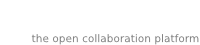3.11. Public Folder Favourites in WebApp
The
Favourite folder, located under the
Public Folders, is a place where shortcuts to often used public folders can be stored. To add a public folder to the favourites, right click on that public folder and select
Add to favourite folder. A dialog as shown in
Add to favorite folder window will appear. It asks: “Fill in a name for the favourite folder (by default the same name will be given to the folder)”. By default only the selected folder will be inserted in the favourite folder without subfolders (unless specified otherwise).