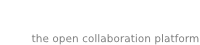Capitolo 8. Configure Mobile Platforms
This chapter describes how to configure the Z-Push software to synchronise PDA’s and Smartphones with a server based solution.
The Z-Push software allows users with PDA’s and Smartphones to synchronise their email, contacts, calendar items and tasks directly from a compatible server over UMTS, GPRS, WiFi or GSM data connections. The following devices are natively supported by Z-Push:
Apple iPhone and iPad
Windows Mobile 5, 6, 6.1 and 6.5
Windows Phone 7 and 7.5
Nokia E/N-series with Mail for Exchange (M4E)
Nokia E-series with built in ActiveSync (Nokia Mail 2)
Android Cupcake or Donut with third party tools like Nitrodesk Touchdown
Android Eclair with Contacts and Calendar synchronization or third party tools
Android Froyo, Gingerbread, Honeycomb, Ice Cream Sandwich and Jelly Bean using the default ActiveSync client (Microsoft Exchange ActiveSync type account) or third party tools
Blackberry PlayBook
other ActiveSync compatible devices
The devices can be synchronised because the Z-Push module emulates a MS Exchange server on the server side, allowing users to synchronise without installing specialised synchronisation software on their devices.